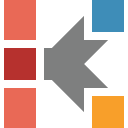Import of User-Defined Data
Both NETZSCH and non-NETZSCH data files can be imported into the Kinetics Neo.
User-defined ASCII data of supported data types (DSC, TGA, DIL, DEA, ARC, ...) can be imported into the Kinetics Neo from ASCII text files like TXT or CSV. Please use the "Export Data" or similar function of software you use to export measured data from proprietary measurement files to ASCII text files.
Single Text File for Each Measurement
In order to load several measurements (isothermal or with different heating rates) please prepare several text files, one text file for each measurement.
Then the measurements should be loaded into the Kinetics Neo file by file like it is described in https://kinetics.netzsch.com/en/learn/how-to-dsc-curing-data-for-diffusion-control/
Necessary Data Columns
The text data file must contain at least 3 (three) delimited columns containing values of:
- Time,
- Temperature,
- Signal.
The order of these columns doesn't matter. But the user must ensure that time, temperature and signal columns:
- Have values in all rows,
- Are assigned correctly to the column numbers in the Data Import dialog of Kinetics Neo,
- All units are correct.
If the units in the imported file and in Kinetics Neo import dialog are different (Fahrenheit instead of Celsius, or seconds instead of minutes) - please recalculate these values before import. Such recalculation can be easily done in Microsoft Excel or similar software.
Minimum Amount of Data Points
To be imported data file should contain at least 50 data points (or rows containing time, temperature and signal values).
(Optional) Processing Data with Microsoft Excel
If there are formatting problems, or the units of time, temperature or signal values differs from allowed in Kinetics Neo Import dialog - it is recommended to import the data properly into Microsoft Excel or similar software, recalculate them if necessary, and export the data again as TAB delimited text file.
Data Import Error?
If during data import you have got an error - it seems your data are still not formatted correctly. Please check our guide "How Can I Avoid Possible Data Import Problems?".
Examples
See example of the import of user-defined ASCII files in Chapter “Create Project and Load Data” of the example “How To: Prepare Data for Analysis of Curing with Diffusion Control”.
This example shows how the NETZSCH data file can be imported, but the same procedure applies to any appropriate measurement data file.