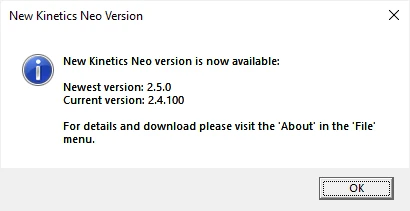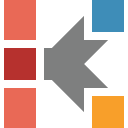How Can I Check my Subscriptions and Upgrades?
Since version 2.5 the Kinetics Neo uses the online Subscriptions and Downloads services. This information is shown on the right side inside the “About / Downloads” panel in the File menu.
The online subscriptions service can be switched OFF or ON by clicking on the “Use Online Services” checkbox in the top right corner of the panel. Switching online service to OFF may be useful if you use Kinetics Neo works offline on the computer without Internet connection.
If the online subscriptions services are switched ON and the computer is connected to the internet then the following window will be shown (example):
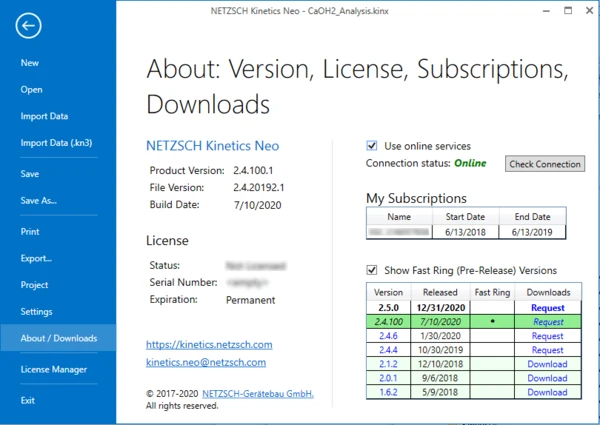
Now it is possible to check your Kinetics Neo Subscriptions data. For example, in the picture above in the right column of "My Subscriptions" table you see that the subscription is expired in June 13, 2019.
It is now also possible to see which Kinetics Neo software versions are available to download for your subscription(s) in the right column of "Versions" table. All software versions with the word “Download” in the “Downloads” column are included in your subscription(s) and may be immediately downloaded.
If the Downloads column contains “Request” for some versions then these versions were released after the date when your subscriptions was expired. By clicking on “Request” you will be forwarded to the “Request Kinetics Neo Support Subscription” web page of the Kinetics Neo web site.
In our example the currently installed version is 2.4.100.1 (field “Product Version” on the top left). The current version is also marked as green row in the Versions table.
The online check for new versions is done on every software start. If it is found then you will be informed about it with the following message: