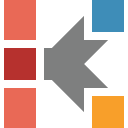How To: Apply Kamal-Sourour Reaction Type to the Analysis of the Curing Reaction
Introduction
In this short "How To" guide we will show how to apply the Kamal-Sourour reaction type to the analysis of the curing reactions in the Kinetics Neo software.
Load The Sample Data Project
1. Start Kinetics Neo software.
Click on the blue File tab to open the application menu.
2. Open sample data project.
Click on Open in the menu on the left side, then select Samples. The Kinetics Neo samples directory will be opened in Windows Explorer.
Select the directory DSC_Ep_Resin. In this directory select the file Ep_Resin_DSC_Data.kinx.
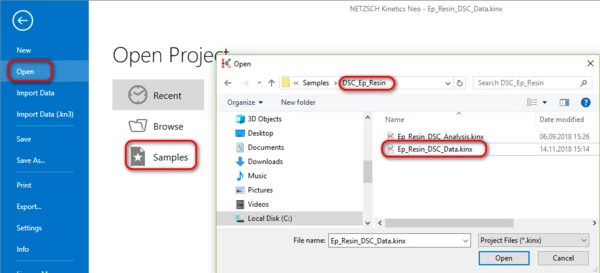
Check the Loaded Measurement Data
4. Check whether the DSC measurement data are loaded. The Kinetics Neo sample project Ep_Resin_DSC_Data.kinx already contains sample DSC measurement data files:
- EP_RES20.TXT - heating rate 20 K/min;
- EP_RES10.TXT - heating rate 10 K/min;
- EP_RES05.TXT - heating rate 5 K/min;
If the project file is successfully loaded then these file names will be seen in the Source Data section on the left side. The data curves will be shown on the main chart.
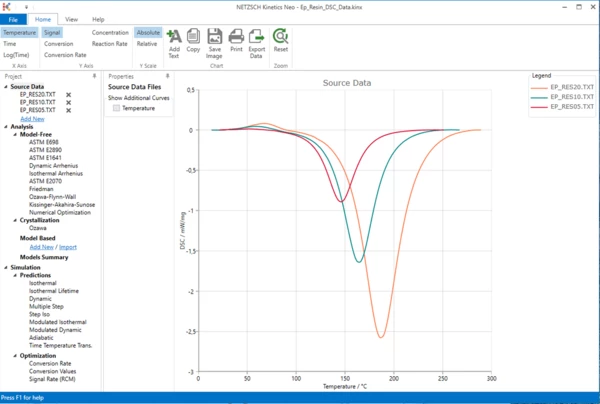
Create a One-Step Kinetic Model
5. Add new model: In Analysis tree under Model Based click on Add New.
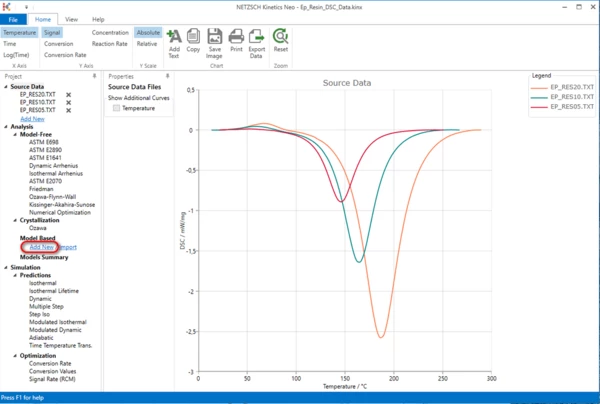
Set Kamal-Sourour as Reaction Type
6. Selects Kamal-Sourour in the dropbox Reaction Type:
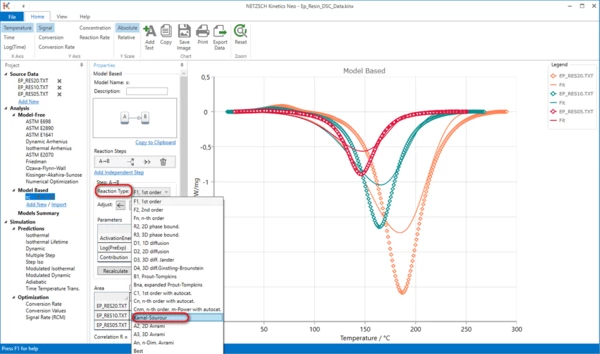
Optimize the Model
7. For selected reaction Type Kamal-Sourour click button Optimize at the bottom of Properties panel:
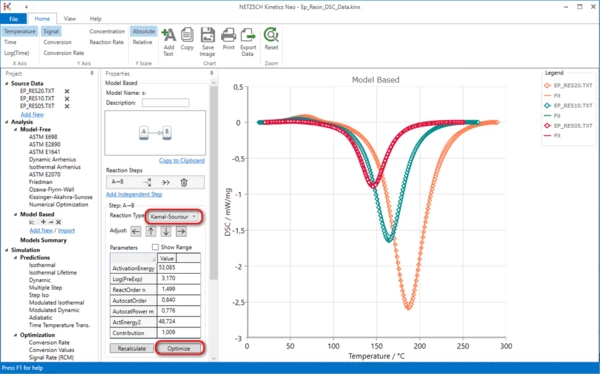
Conclusion
Here is result: reaction type Kamal-Sourour is used for the modelling of curing of epoxy resin.